Exploring Piece Movement
By using D3’s .transition() function, let’s explore how animate the movement of a piece to a new position. For this example, we move white’s king pawn wkp to E4.
Bind the movement event to a button so we can control when the move is triggered.
d3.select("#start").on("click", function() {...}
We can access the coordinates of E4 as:
var newPosition = positions["E4"]
Then, select wkp and assign the E4 position to the pieces transform translation attribute. To animate this position change, use the .transition()) function before assigning the new translation.
d3.select("#wkp")
.transition()
.attr("transform", "translate("+(newPosition[0]-25)+","+
(newPosition[1]-24)+")")
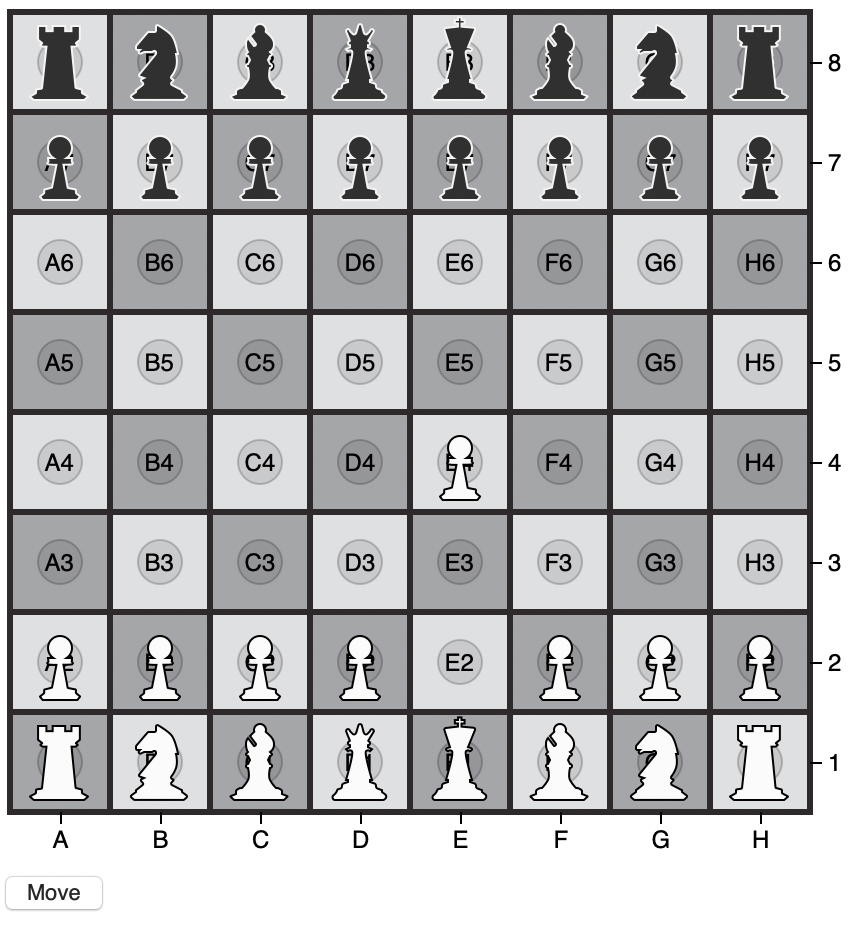
Commit 9c2f595